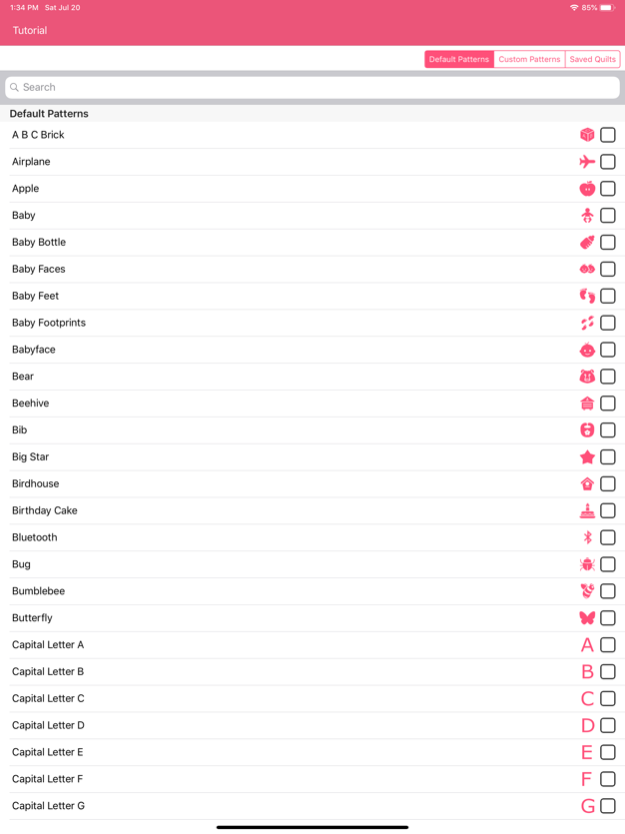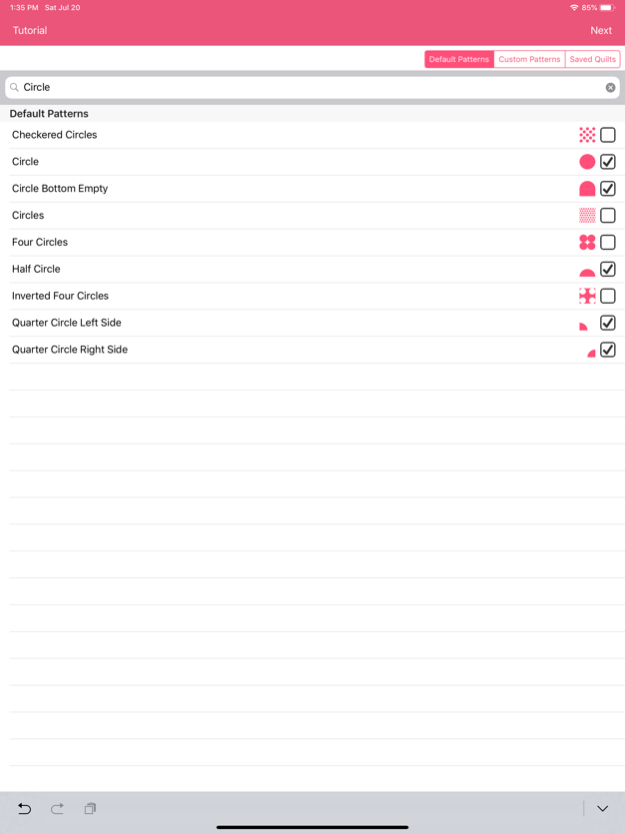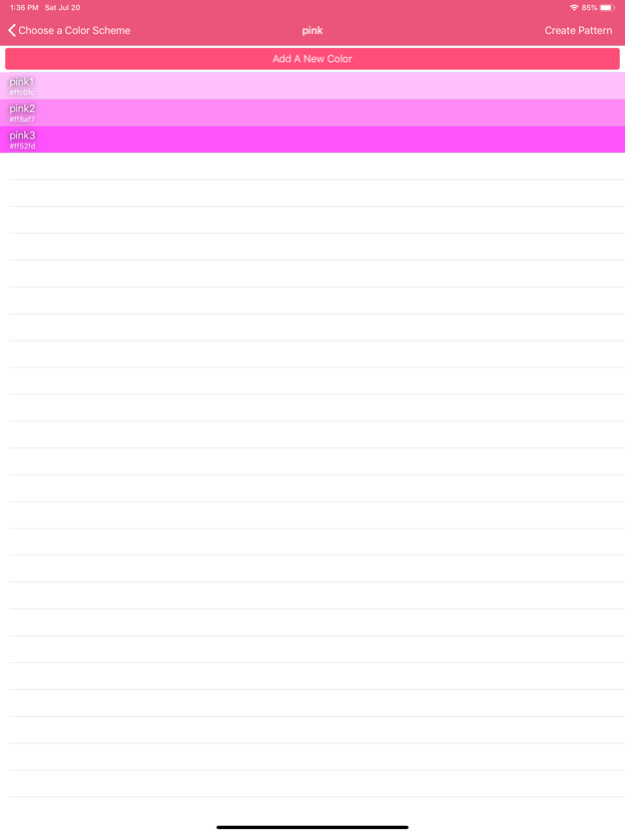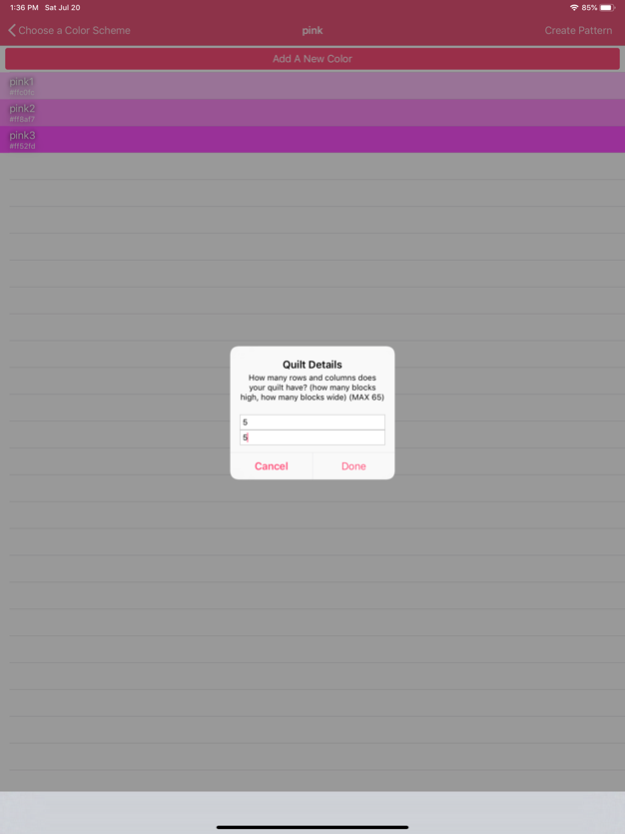Quiltler - Quilt Designer 1.36
Paid Version
Publisher Description
Quiltler is a fun and powerful quilt generation machine! Just load it up and within seconds you will be able to have great power at the tip of your hands.
What Quiltler can currently do:
-Generate quilts from patterns built into the application (more coming soon)
-Let you take a picture or upload from your photo library to use as a pattern block
-Let you manipulate your quilt patterns to up to 35 h x 35 w in pattern blocks
-For default patterns you can change the color, rotate them and swap out the patterns.
-For custom patterns you can rotate them and swap them around.
-Calculate required amounts of fabric in yards and inches for every square you need to complete your quilt
-Save and load your quilt configurations
-Loads of default patterns to choose from!
Get premium access and get access to unlimited creation and remove all ads!
What we expect from you:
Please send an e-mail to chris@creativegreenlight.com with suggestions on how Quiltler can be enhanced!
You can also take a screenshot from anywhere in the app which will auto generate a support message with the screenshots. This could be used to request new features or report any bugs!
Dec 14, 2019
Version 1.36
+Bug fixes
+Updates for version iOS 13
Other various improvements to the application
About Quiltler - Quilt Designer
Quiltler - Quilt Designer is a paid app for iOS published in the Office Suites & Tools list of apps, part of Business.
The company that develops Quiltler - Quilt Designer is Creative Greenlight LLC. The latest version released by its developer is 1.36.
To install Quiltler - Quilt Designer on your iOS device, just click the green Continue To App button above to start the installation process. The app is listed on our website since 2019-12-14 and was downloaded 5 times. We have already checked if the download link is safe, however for your own protection we recommend that you scan the downloaded app with your antivirus. Your antivirus may detect the Quiltler - Quilt Designer as malware if the download link is broken.
How to install Quiltler - Quilt Designer on your iOS device:
- Click on the Continue To App button on our website. This will redirect you to the App Store.
- Once the Quiltler - Quilt Designer is shown in the iTunes listing of your iOS device, you can start its download and installation. Tap on the GET button to the right of the app to start downloading it.
- If you are not logged-in the iOS appstore app, you'll be prompted for your your Apple ID and/or password.
- After Quiltler - Quilt Designer is downloaded, you'll see an INSTALL button to the right. Tap on it to start the actual installation of the iOS app.
- Once installation is finished you can tap on the OPEN button to start it. Its icon will also be added to your device home screen.